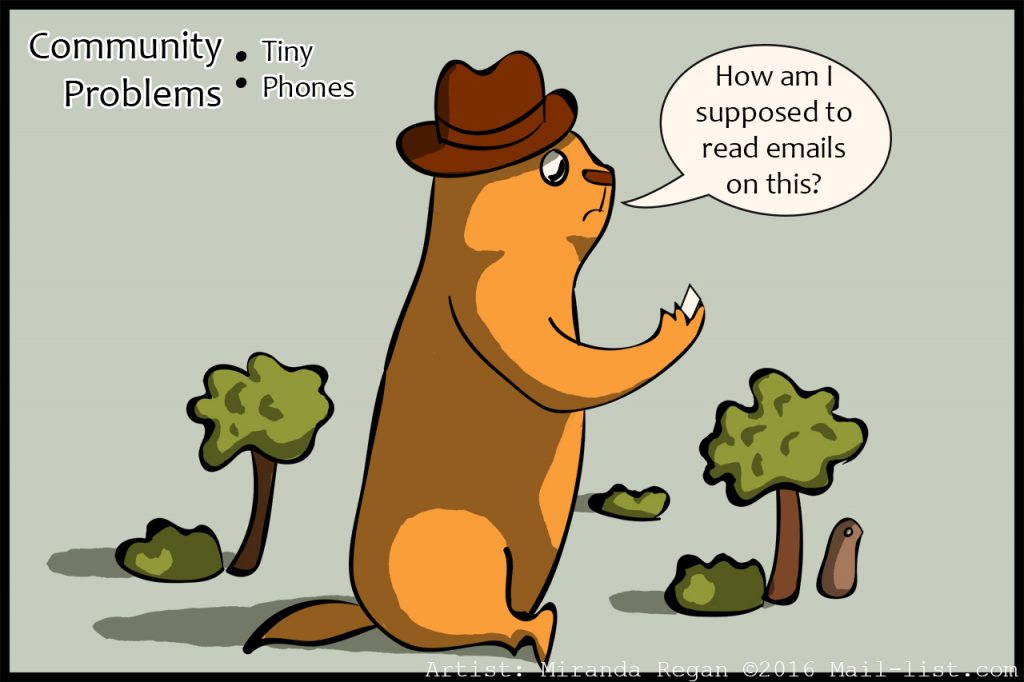According to a 2016 study of their emails by Litmus, mobile opens are up at 56%. That means over half of people reading their emails are doing so on a phone or a tablet, i.e. a tiny screen that shrinks emails down into something that’s not always readable. So if you’re doing email marketing, of course, you’re going to want to make sure your emails are mobile-friendly. But you’re also going to want to make sure you have mobile-friendly email as a listserv owner, too. Here are some tips for “mobile-first” formatting.
For Mobile Friendly Email…
Use Plain Text Email
Most websites will tell you to limit your images to three, make your font big, and stick to one column to make a mobile-friendly email. But why go to all that trouble when you could just use plain text email? People don’t actually need those flashy graphics and formatting. So stick to the simple.
1. Strip off all images and flashy logos.
2. Get rid of backgrounds
3. Don't use colored, fancy fontsGetting rid of all this weight also has the advantage of making your email small and quick to load on the smaller processor of a phone or tablet. Plus, people may take your email newsletters more seriously if they actually look like emails instead of flashy magazines.
Shorten URLs
Don’t use long, long URLs, because they won’t format well on a small screen. Instead, for a mobile-friendly email, use a website like Bit.ly or TinyURL to shorten your URLs into an easily clickable and readable link.
Include Clickable Attachments
Don’t attach things to your email. For one thing, people don’t really trust random attachments. For another, it can often make an email large and chunky. And people on a mobile phone probably won’t want to download it anyway. Instead, put your file on a file-sharing site and include a link in your email. That way people only have to download it if and when they want to.
Strip Legalese and Signatures
You won’t have this problem with email marketing. But on a listserv with multiple people all emailing, who all have different tails on their email, your list will soon get cluttered with nonessentials. These bits and bytes ruin formatting and make reading an email hard on a smartphone or other mobile device. So, if you can, you should set up your listserv to strip the extras off the end of emails.
Of course, if you host your list with Mail-list.com we can do all these things automatically. Check out this help article to find out how to set up your list for mobile-first formatting and what exactly that entails.